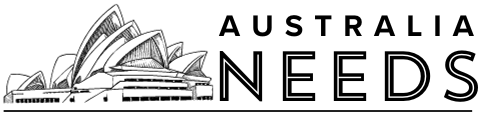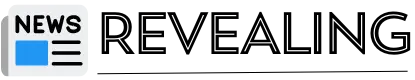When you’re customizing your BMW performance with Bootmod3, one of the most common but frustrating problems you might face is the Vanos value not showing in Bootmod3. If you’ve invested time and effort in tuning, this small issue can throw a wrench in your plans. Don’t worry—you’re not alone in this, and there are fixes and insights that can help you get back to fine-tuning your vehicle. In this guide, we’ll dig into what this issue really means, why it happens, and most importantly, how you can troubleshoot it like a pro.
What Is Vanos in BMWs, and Why Does It Matter?
If you’re new to tuning or performance tweaks, Vanos (a German acronym for “variable camshaft timing”) might sound technical. But in plain terms, Vanos is BMW’s version of variable valve timing. This system helps control when the engine valves open and close, depending on your driving needs. It adjusts to give you a balance between performance and fuel efficiency.
Now, Bootmod3 is a powerful tuning platform for BMWs. With it, you can manage everything from fuel maps to ignition timing—and, of course, monitor that Vanos value. When Vanos value doesn’t show up in Bootmod3, it can leave you in the dark, unable to make precise adjustments. To help you out, let’s look into the real causes and solutions to get this back up and running.
Why Isn’t the Vanos Value Showing in Bootmod3?
If you’re using Bootmod3 and can’t see the Vanos value, there could be a few reasons for this. Let’s break it down into simple parts so it’s easy to understand!
1. Software Glitches in Bootmod3
Bootmod3 is a special program that helps tune your car’s performance. Sometimes, like any computer program, it can have little hiccups or bugs. This can happen especially if the program has been updated or if it wasn’t set up the right way. When these glitches happen, some information, like the Vanos value, might not show up.
2. OBD Connection Problems
Your car has a special connection called OBD (which stands for On-Board Diagnostics). This connection helps Bootmod3 talk to your car’s computer, known as the ECU. If the OBD connection is weak or not working well, Bootmod3 might lose contact with the ECU. When this happens, it can’t get important information like the Vanos values, making it seem like they are missing.
3. Vanos Sensor Issues
In BMW cars, there are special sensors that check the Vanos values. These sensors are like little helpers that send information to the car’s computer. If one of these sensors is broken or not working right, it won’t be able to send the Vanos data to Bootmod3. This means you won’t see the Vanos value, even though everything else might be fine.
4. Faulty ECU Readings
Sometimes, the ECU itself can have problems. If the ECU is not working properly, it might not send certain information correctly. This could be because the ECU is damaged or because Bootmod3 is having trouble reading the information it gets. When this happens, you may not see the Vanos value in Bootmod3.
5. Software Compatibility
Not all versions of Bootmod3 work perfectly with every car model or year. If your car is an older model or a newer one, there might be some features that don’t match up correctly. This means that Bootmod3 might not be able to read certain sensors or data streams, including the Vanos value. It’s important to make sure you have the right version of Bootmod3 for your specific car.
By understanding these reasons, you can figure out why the Vanos value isn’t showing up in Bootmod3 and what you might need to do to fix it!
Troubleshooting Tips to Get Vanos Value Showing in Bootmod3
Let’s get into the solutions. Here are some practical steps you can take to solve this issue, whether it’s a quick reset or a bit more hands-on diagnostics.
1. Check Your OBD Connection
- Ensure it’s Firmly Connected: Start by making sure your OBD device is properly plugged into the port. Loose connections are one of the main reasons data doesn’t appear.
- Try a Different Cable: If possible, swap out your OBD cable. A faulty or low-quality cable can disrupt the data flow to Bootmod3.
- Consider a Bluetooth OBD Adapter: These adapters tend to be more stable and may resolve connection issues for better, consistent data transfer.
2. Reset Bootmod3 and Reboot Your Car
- Reboot Bootmod3: Sometimes, all Bootmod3 needs is a quick reset. Shut down the app, disconnect it, and then reconnect to see if the Vanos value appears.
- Restart Your Car: After disconnecting, turn off your car for a few minutes, then turn it back on to refresh the ECU’s connection to Bootmod3.
3. Check for Software Updates
- Update Bootmod3: Make sure you’re using the latest version of Bootmod3. Updates often include bug fixes for issues like missing data.
- Reinstall if Necessary: If updating doesn’t work, consider uninstalling and reinstalling Bootmod3. This clears up any software corruption that might be blocking the Vanos data.
4. Inspect the Vanos Sensors
- Use a Diagnostic Tool: Using a diagnostic scanner can help you check for sensor errors. If there’s a fault code related to the Vanos sensors, that’s a clear indicator they need attention.
- Replace Faulty Sensors: If you detect any sensor issues, replacing the Vanos sensor might solve the problem and bring the data back on Bootmod3.
5. Examine the ECU for Issues
- Perform a Hard Reset: Disconnect your car battery for 10-15 minutes, then reconnect it. This resets the ECU and can help clear minor data reading issues.
- ECU Reflash: In more complex cases, reflashing the ECU software may solve the problem. However, it’s wise to consult a professional before attempting this step.
Real Stories from BMW Tuning Enthusiasts
Many BMW owners who enjoy tuning have encountered the Vanos value not showing in the Bootmod3 problem. Here’s how some have tackled it:
- Jack, a BMW 335i owner, found that his issue was due to a loose OBD cable. Switching to a high-quality Bluetooth OBD adapter fixed the problem instantly.
- Sarah, who loves tweaking her M4, faced Vanos sensor issues. After a quick replacement, her Bootmod3 app immediately displayed the Vanos values again.
- Tom, an experienced tuner, noticed missing values after a Bootmod3 update. Reinstalling the app and rebooting his car brought everything back in order.
Common Misconceptions about Bootmod3 and Vanos Issues
It’s easy to think a missing Vanos value in Bootmod3 means something is fundamentally wrong with your car. But remember:
- It’s Usually a Software Issue: Most of the time, this issue is simply a glitch or minor connectivity problem, not a major mechanical failure.
- Vanos Isn’t Broken: A missing Vanos value on Bootmod3 doesn’t mean your Vanos system is faulty; it may just be Bootmod3 not reading the data.
Preventing the Vanos Value Issue from Recurring
Once you’ve got the Vanos value back, there are steps you can take to keep things running smoothly:
- Regularly Update Bootmod3: Stay current with updates, as they often include important bug fixes.
- Use High-Quality OBD Adapters: A reliable adapter keeps data transfer consistent, reducing the risk of data interruptions.
- Check Sensor Health: Vanos sensors wear out over time. Testing them during regular maintenance can help you catch potential issues before they affect Bootmod3 readings.
FAQs
Why is my Vanos value not showing in Bootmod3 after an update?
After Bootmod3 updates, it’s not uncommon for data to go missing temporarily. Try rebooting Bootmod3 and checking your OBD connection, as updates sometimes reset data feeds.
Can a faulty OBD adapter cause Vanos data to disappear in Bootmod3?
Yes, a faulty or low-quality OBD adapter can cause data to drop out. Switching to a reliable adapter can restore missing data.
What should I do if I suspect a Vanos sensor is failing?
Use a diagnostic tool to check for error codes. If a Vanos sensor is faulty, replacing it should resolve the issue.
Is it safe to ignore the missing Vanos value on Bootmod3?
Ignoring it won’t harm your car immediately, but if you rely on Bootmod3 for tuning, it’s best to address it for accurate data and adjustments.
Will resetting my ECU help with the missing Vanos value?
In some cases, yes. A full ECU reset can sometimes restore data readings, especially if the ECU temporarily lost communication with Bootmod3.
Final Thoughts
When your Vanos value isn’t showing in Bootmod3, it’s tempting to assume something’s gone wrong with your car. But more often than not, it’s a small issue that you can tackle on your own. Whether it’s a quick reset, a software update, or a new OBD adapter, there’s a fix that can get you back on track. With these troubleshooting steps, you’ll be ready to fine-tune your BMW just the way you want—no interruptions, just smooth performance.
Remember: the key is to keep it simple. Don’t overthink it, and try the easy fixes first. A little patience goes a long way in car tuning. So, if you’re facing the Vanos value not showing in the Bootmod3 issue, stay calm, troubleshoot, and soon enough, you’ll have everything back in check.
Hey there, car enthusiasts!
If you’re tuning your BMW with Bootmod3 and suddenly notice that the Vanos value is not showing, you’re not alone.
This can be frustrating, especially when you’re trying to optimize your ride.
Let’s dive into what might be causing this issue and how you can troubleshoot it.
What Is Vanos?
First things first, let’s talk about what Vanos is.
Vanos is a variable valve timing system used in BMW engines.
It helps improve engine performance by adjusting the timing of the intake and exhaust valves.
This means better power and efficiency, which is something every car lover wants.
But to get the most out of it, you need to monitor the Vanos values.
When you can’t see these values in Bootmod3, it raises some red flags.
Common Reasons for Vanos Value Not Showing
So, why might the Vanos value not showing in Bootmod3?
Here are some common culprits:
1. Software Glitches in Bootmod3
Bootmod3 is a powerful tool, but it’s not perfect.
Sometimes, software glitches can pop up, especially after updates.
If Bootmod3 wasn’t installed correctly, it could lead to missing data like the Vanos value.
2. OBD Connection Problems
Your car communicates with Bootmod3 through the OBD connection.
If this connection is weak or unstable, Bootmod3 might lose contact with your car’s ECU.
When that happens, it can’t retrieve important information, including the Vanos values.
3. Vanos Sensor Issues
BMWs have specific sensors to monitor Vanos values.
If one of these sensors is malfunctioning, it can prevent the data from being sent to Bootmod3.
This means you’ll see a blank where the Vanos value should be.
4. Faulty ECU Readings
Sometimes, the ECU itself can be the problem.
If it’s not communicating correctly, it might not send certain values to Bootmod3.
This could be due to a faulty ECU or issues with Bootmod3 reading specific parameters.
5. Software Compatibility
Not all versions of Bootmod3 work seamlessly with every BMW model.
If your car is an older or newer model, there might be compatibility issues.
This means Bootmod3 might not be able to read certain sensors or data streams, including the Vanos value.
Troubleshooting Steps
Now that we’ve identified some potential issues, let’s talk about how to troubleshoot them.
Here are some steps you can take to get the Vanos value showing in Bootmod3 again:
Check Bootmod3 Installation
- Ensure Bootmod3 is installed correctly.
- If you recently updated, consider rolling back to the previous version to see if that resolves the issue.
Inspect OBD Connection
- Make sure the OBD connector is securely plugged in.
- Check for any dirt or debris in the connection that might cause a poor signal.
Test Vanos Sensors
- Use a multimeter to test the Vanos sensors.
- If they’re not reading correctly, you may need to replace them.
Diagnose the ECU
- Use a different diagnostic tool to see if the ECU is sending the correct signals.
- If it’s not, you might need to consult a professional for repairs.
Update Bootmod3
- Check if there’s a newer version of Bootmod3 that may fix compatibility issues.
- Sometimes, developers release updates to address bugs and improve performance.
FAQs About Vanos Value Not Showing in Bootmod3
Q: What should I do if I still can’t see the Vanos value after troubleshooting?
A: If you’ve tried all the troubleshooting steps and the Vanos value is still not showing in Bootmod3, it might be time to consult a professional mechanic. They can run more advanced diagnostics to identify the issue.
Q: Can I still drive my BMW without the Vanos value showing?
A: Yes, you can drive your car, but you may not be getting the best performance. It’s a good idea to fix the issue to ensure your engine runs smoothly.
Q: Is Bootmod3 the only tuning tool for BMWs?
A: No, there are other tuning tools available, but Bootmod3 is popular for its user-friendly interface and features. If you’re having persistent issues, you might consider exploring other options.
Q: How often should I check my Vanos values?
A: It’s a good practice to check your Vanos values regularly, especially after making any modifications to your engine or tuning settings.
Q: Can I fix Vanos sensor issues myself?
A: If you’re comfortable working on cars, you can attempt to replace the sensors yourself. However, if you’re unsure, it’s