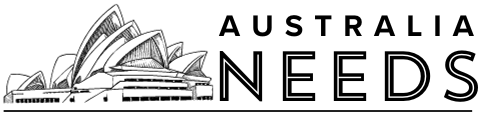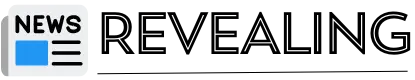If you’re a BMW enthusiast tuning your car with Bootmod3, you may have come across an issue where the Vanos value isn’t showing up. It can be puzzling, especially when you’re working hard to optimize your car’s performance. The Vanos system in your BMW is essential for controlling the timing of your engine valves, and missing values can interfere with fine-tuning your car.
In this guide, we’ll dive into why this issue might be happening, the causes behind it, and how you can troubleshoot and fix it. This guide is here to help you solve this common problem and keep your car running smoothly.
What is the Vanos System?
The Vanos system, short for “Variable Nockenwellen Steuerung,” is a feature in BMW engines designed to adjust the timing of the intake and exhaust valves. Imagine the engine as a well-coordinated machine where each valve opens and closes at the perfect moment. The Vanos system fine-tunes these moments to help your engine perform better at different speeds and loads.
Why Monitoring Vanos Values Matters for Tuning
For anyone tuning their BMW, having access to Vanos values is essential. These values tell you how well the system is adjusting valve timing to meet performance needs. If these values aren’t available in Bootmod3, it makes tuning challenging. Bootmod3 usually displays the Vanos values, so if they’re missing, it means something is wrong.
Understanding Bootmod3
Bootmod3 is popular tuning software for BMWs, allowing users to control and adjust settings related to the engine, including the Vanos system. Bootmod3 provides an easy interface for enthusiasts to customize their engine’s performance.
However, Bootmod3 sometimes fails to display Vanos values due to several reasons. Understanding these reasons will help you troubleshoot the problem.
Common Causes of Vanos Value Not Showing in Bootmod3
Here are some of the main reasons your Vanos values might not appear in Bootmod3.
1. Outdated Bootmod3 Software
Bootmod3 frequently updates its software to support new models and add features. If you’re running an older version, it might have compatibility issues that prevent Vanos values from showing up. Software bugs can also cause data display problems, which updates often fix.
- Solution: Check for updates in Bootmod3’s settings or on their official website. Updating to the latest version might restore Vanos values.
2. Faulty Vanos Sensors or Wiring Problems
Sometimes, the problem isn’t with the software but with the hardware. If your Vanos sensors or wiring are damaged, Bootmod3 won’t receive the data it needs to display Vanos values. Faulty sensors, loose connections, or corroded wiring can interrupt data transmission.
- Solution: Inspect your Vanos sensors and the wiring. Look for any visible damage, corrosion, or loose connections. Replacing broken sensors or fixing damaged wiring can solve the issue.
3. ECU Configuration or Compatibility Issues
The ECU, or Engine Control Unit, manages many functions of your BMW, including the Vanos system. Sometimes, the ECU’s configuration isn’t compatible with Bootmod3, or it’s set in a way that prevents Bootmod3 from reading Vanos data correctly. In some cases, resetting or re-flashing the ECU can resolve these issues.
- Solution: A reset or re-flash of the ECU can bring it back to its original settings, allowing Bootmod3 to read the data correctly.
4. Lack of Vanos Data Support in Bootmod3 for Certain Models
Some BMW models, particularly older ones, don’t support Vanos data display in Bootmod3. The software may not have been developed with all models in mind, meaning some vehicles don’t have Vanos monitoring options.
- Solution: If your car is an older BMW model, it may simply not be compatible. Check Bootmod3’s support documentation to confirm if your vehicle supports Vanos data display.
5. Engine Codes or Warning Signals
If there are any active engine codes, such as a misfire or sensor failure, these issues could prevent Bootmod3 from reading the Vanos data. Clearing these codes can sometimes solve the issue.
- Solution: Use a diagnostic tool to clear any engine codes. Once cleared, check Bootmod3 again to see if the Vanos values appear.
Troubleshooting Vanos Value Problems in Bootmod3
If your Vanos values aren’t showing up, try these steps to fix the problem.
Step 1: Update Bootmod3 Software
First, make sure your Bootmod3 software is up-to-date. Bootmod3 regularly releases updates to fix bugs, add features, and support more car models. Updating might solve the Vanos issue if it’s due to software compatibility.
Step 2: Inspect Vanos Sensors and Wiring
Check the Vanos sensors and wiring around the engine area. Look for signs of wear, corrosion, or loose connections. If any sensor is broken or wiring looks damaged, replacing or repairing it may solve the problem.
Step 3: Reset or Re-Flash the ECU
If you suspect the ECU configuration is the issue, try resetting or re-flashing it. This step is similar to restarting a computer to fix minor bugs. Resetting the ECU might allow Bootmod3 to read the Vanos data more accurately.
Step 4: Clear Engine Error Codes
Engine error codes, if not cleared, may prevent Vanos data from showing. Use a diagnostic tool to scan your engine for any error codes. Clear any codes, especially those related to the Vanos system.
Step 5: Contact Bootmod3 Support for Help
If none of these steps work, it may be time to reach out to Bootmod3 support. Explain your problem and let them know which troubleshooting steps you’ve already tried. They may have model-specific advice or solutions.
Conclusion
Not being able to see Vanos values in Bootmod3 can be a hassle, but understanding the reasons behind this issue can make it easier to fix. Whether it’s a simple update or a wiring check, these steps will help you restore the Vanos data. And remember, you can always reach out to Bootmod3 support for extra help if needed.
FAQs
Q1: What does the Vanos system do?
The Vanos system in BMW cars adjusts engine valve timing, helping the car run more efficiently. This system ensures smooth performance, better fuel economy, and reduced emissions.
Q2: Why is Bootmod3 not showing my Vanos values?
This can happen due to outdated software, damaged sensors or wiring, ECU configuration issues, engine error codes, or a lack of support for Vanos data in older BMW models.
Q3: Can a software update fix the Vanos data issue?
Yes, updating Bootmod3 can often fix issues with Vanos data display. Many problems come from outdated software or compatibility issues that updates can resolve.
Q4: Do all BMWs support Vanos data in Bootmod3?
Not all BMW models support Vanos data display in Bootmod3, especially older models. If your car doesn’t support it, you may need different tuning software.
Q5: What should I do if my Vanos data still isn’t showing?
If you’ve tried all troubleshooting steps and Vanos values are still missing, reach out to Bootmod3 support. They can provide help based on your car model and Bootmod3 version.