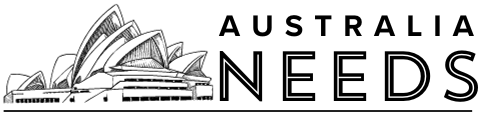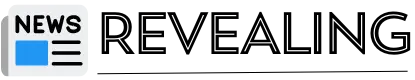For those interested in streaming college sporting events without restrictions, the Big Ten Network (BTN) stands out as an excellent choice. Covering the activities of the Big Ten Conference, which comprises 14 prestigious universities in the United States, BTN offers an extensive array of live matches, replays, and on-demand content. Moreover, you can conveniently access all this programming on your Firestick TV.
This article will guide you through how to watch Big Ten Network on Firestick, ensuring you can enjoy your favorite college sports seamlessly. Let’s get started.
Understanding Firestick TV
Firestick TV is a compact streaming device developed by Amazon, designed to transform your standard television into a smart TV. With Firestick, users can access a wide variety of streaming channels and shows from a single platform. It features the Amazon App Store, which hosts thousands of streaming services. Additionally, if you’re unable to find a particular app, you have the option to install third-party applications. Fortunately, the Big Ten Network app is readily available for download on Firestick.
Installing Big Ten Network on Firestick

Here’s a step-by-step guide on how to install the Big Ten Network app on your Firestick:
Method 1: Direct Installation from Firestick
- Step 1 : Navigate to your Firestick home screen and select the Search icon.
- Step 2 : Type Big Ten Network into the search bar and select Search.
- Step 3 : Choose the official Big Ten Network app from the list of search results.
- Step 4 : Click the Install button to download the BTN app from the Amazon App Store. The installation will commence automatically.
- Step 5 : Once the app is downloaded, locate it in the Channel section and open it.
- Step 6 : You will be directed to the sign-up page. Enter your account credentials to log in.
- Step 7 : Congratulations! You are now ready to enjoy a variety of sporting events on the BTN app.
Method 2: Alternative Installation via Computer

If you prefer to use your computer for the installation process, follow these steps:
- Step 1 : Open the Google Chrome browser on your computer.
- Step 2 : Visit the official Amazon website at www.amazon.com.
- Step 3 : In the search bar, type Big Ten Network Plus and select it from the search results.
- Step 4 : Locate the Deliver section and click on Get to initiate the installation of the app on your Firestick.
- Step 5 : After installation, simply launch the Big Ten Network app on your Firestick TV and enjoy your favourite programming.
Conclusion
We trust that this guide has provided you with a clear and effective method to install and access the Big Ten Network on your Firestick TV. By following the outlined steps, you can easily enjoy a wide range of college sporting events, enhancing your viewing experience.
However, if you encounter issues while using your Firestick, such as it getting stuck on the logo screen, it’s essential to know how to troubleshoot these problems. If you’re curious about how to fix your Amazon Firestick stuck on the logo screen?, there are several solutions you can explore to get your device back up and running smoothly.
Should you have any questions or require further assistance regarding either the Big Ten Network installation or troubleshooting your Firestick, please do not hesitate to reach out in the comments section—we are here to help.