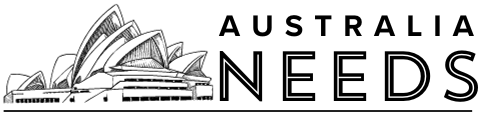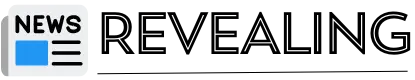What is the ES File Explorer?

ES File Explorer is a wonderful file manager app where you can easily save, manage, and transfer your files and media contents. It is mostly used on Android devices. It is compatible with the Amazon Firestick TV. You can get many effective tools to use. It can also be used to side-load third-party apps. The ES File Explorer is accessible in the whole world. You can get help removing unwanted junk data. It is available in both free and paid versions. Side-loading is a premium feature, so you have to pay 9.99USD per month to side-load apps on Amazon Firestick. Let us show you how you can download and install this app.
How to install ES File Explorer?
First method:
Step 1 : Open the Firestick TV device and connect to the WiFi network.
Step 2 : Now, go to the Firestick home screen and open the search icon at the top.
Step 3 : Type ES File Explorer in the search area and click on it.
Step 4 : Find the ES File Explorer app from the searched results and click on it. It will open the app information screen.
Step 5 : Find and click on the Get button. ES File Explorer will start downloading.
Step 6 : When the installation is over, go to the home screen and open the ES File Explorer app.
Second method
Step 1 : Open the Google Chrome browser on your computer or mobile phone.
Step 2 : Go to Amazon.com and sign in to your account which is the same as Firestick.
Step 3 : Now, go to the search bar and type ES File Explorer.
Step 4 : Find and click the ES File Explorer app from the list.
Step 5 : Click on the Get button on the app information display screen.
Step 6 : After the installation is done, go to the home screen. You will see that the ES File Explorer will be downloaded on your Firestick TV.
How to sideload apps with the ES File Explorer?
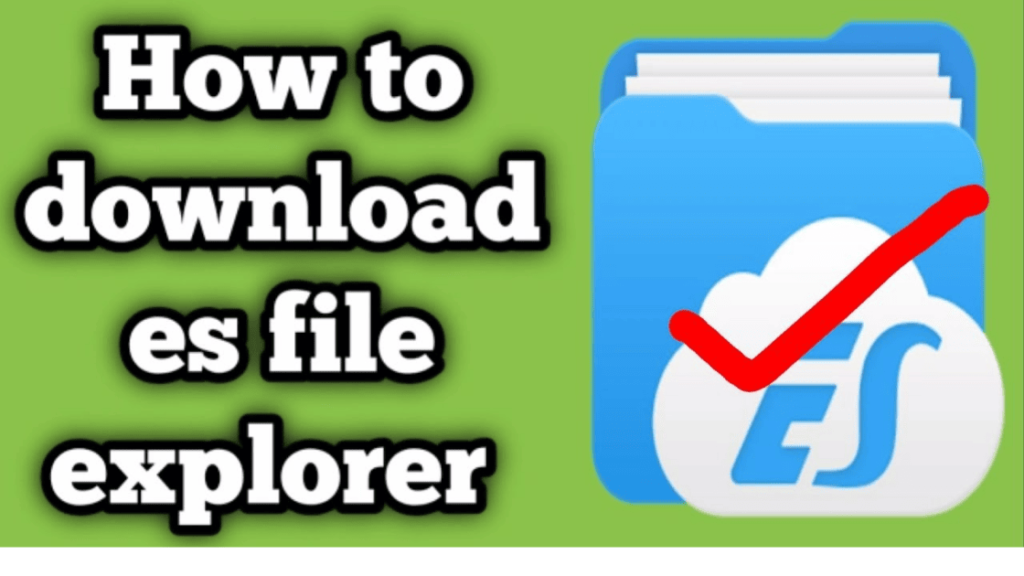
First, you need to remember that you need to jailbreak Firestick TV before side-loading the apps from a third-party resource. You can do that by enabling the Apps from Unknown Sources option.
Step 1 : First of all, open the ES File Explorer app on your Firestick Tv.
Step 2 : Select the Tools option from the left side of the bar.
Step 3 : After that, select the Download Manager option under Tools.
Step 4 : Now, select the + New option from the bottom of the screen.
Step 5 : You will see a dialog box with the Path and Name Field on it. You have to enter the URL of the app that you want to download and install on Firestick TV. Enter the name as ES File Explorer.
Step 6 : Now, click on the Download Now option.
Step 7 : When the app gets downloaded, you have to open it. The ES File Explorer will automatically install it on your Firestick TV.
Step 8 : After that, click on the Open option to launch the app on your Firestick TV. This is how you can side-load apps on the ES File Explorer app.
Conclusion
We hope this article helped you in finding and using the ES File Explorer on Firestick. It is such an amazing tool for side-loading third-party apps on Firestick TV. We showed you two different ways to download the ES File Explorer. You also got to know the process of sideloading a third-party app on ES File Explorer. If you want to share anything related to this topic, then you can share it in the comment section. You can ask any relevant queries in the comment section too. We would love to help you.
You May also like : How to Cast Firestick from Android, iOS, Mac, and Windows?