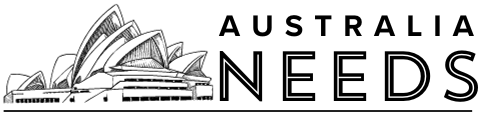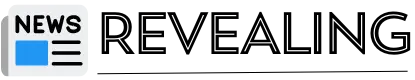What is Firestick?
The Amazon Fire TV stick is a streaming video player which is sold by Amazon. It has a shape of an oversized USB flash drive, and it plugs directly into your television’s HDMI input. It is a full-featured streaming player rather than storing files, and it can turn any television with an HDMI port into a Smart TV.
You can download and use different apps from it. The best thing about this service is that you can install all android apps and games on it. It has a built-in casting option in it so that you can cast from any of your devices. If you know how to cast Firestick, then you do not have to use Google Chromecast. You can watch your favorite TV shows with Firestick. The Philo app is available on the Amazon App Store. Let us show you how to download it from the app store.
How to install the Philo App?

Let us show you how to install and activate the Philo app.
- Step 1 : First of all, open your Firestick app and connect it to a WiFi connection.
- Step 2 : Use the Fire TV remote to press the Home button.
- Step 3 : Go to the top left corner of the home screen and select the Search icon.
- Step 4 : Type Philo TV in the search bar, and select the app from suggestions.
- Step 5 : When you select the app, it will take you to the app info page. Click on the Get button.
- Step 6 : The app will start to download. Open the app when installation is complete.
How to sign in to Philo App on Firestick TV?
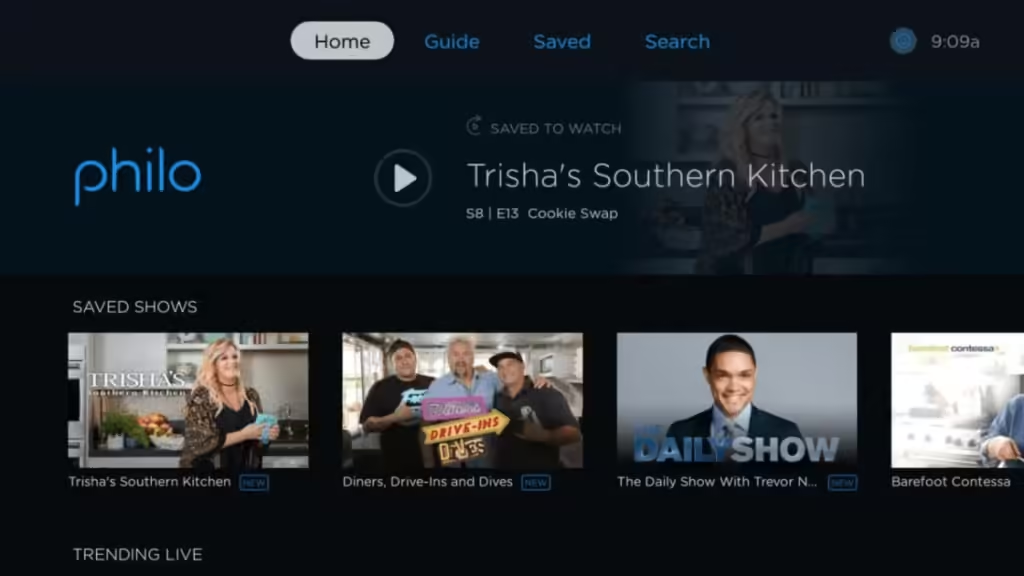
- Step 1 : First of all, go to the My Apps & Channels option.
- Step 2 : Find and open the Philo app.
- Step 3 : Sign in to your account and get started.
- Step 4 : Type your email address or phone number in the required sections.
- Step 5 : You will receive a link to your email address or phone number. Click on it.
- Step 6 : Confirm the signup option. Now, you can stream the Philo app on Firestick.
Issues: App not opening
Philo app is a wonderful app to stream your favorite content on Firestick TV, but it also has some problems. Users have reported that their Philo app does not open. It crashes. If the same happens to you, then do not worry because we have the solution for you. Let us show you how to get rid of this issue.
- If there is an update of the Philo app available, then update it.
- Make sure that the Firmware of Firestick is updated to its latest version.
- Remove all the cache from the Philo TV app on Firestick.
- Try restarting your Firestick TV app.
Conclusion
We hope that this article helped you stream the Philo TV app on Firestick. It is a great streaming service on which you can watch more than 60 channels and on-demand videos. We explained all the details to download and activate this app. We also showed you how to solve the issues of this app. If you have any queries related to this topic, then you can ask us in the comment section. We would love to help you. You can share your thoughts about this topic in the comment section. Was this article helpful? Let us know in the comment section.
You May also like : How to install MX Player for Firestick?