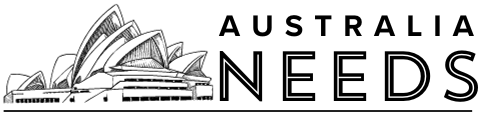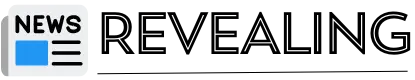Why Create a Clan in Destiny 2?

The Benefits of Joining a Clan in Destiny 2
Steps to Create a Clan in Destiny 2

1. Open the Destiny Companion App
First, you’ll need to access the Destiny Companion app, available for download on both Android and iOS devices. This app is essential for managing your clan.
2. Sign in to Your Account
Once the app is installed, launch it and sign in using your Battle.net, PlayStation Network, or Xbox Live account.
3. Create Your Clan
Tap the “Create Clan” option at the bottom of the screen. You’ll be prompted to enter key information, such as your clan name, call sign, introduction, and motto. Be sure to choose your language and membership settings, as well as the Destiny account under which the clan will be created. Once everything is filled out, tap “Create Clan,” and your Destiny 2 clan will be established.
4. Customize Your Clan
After creating the clan, you can further customize it by selecting a banner and personalizing it. Make sure to recruit at least two members to activate your clan, as the minimum number of participants is two, with a maximum limit of 100 members.
How to Create a Clan in Destiny 2 via the Bungie Website
If you prefer using the Bungie website instead of the app, follow these steps:
- Prepare Your Team: Ensure you have a group of players who are ready to join your clan.
- Visit the Official Clan Creation Page: Open the official Clan Creation page on Bungie’s website and scroll down to fill out entry fields such as your clan’s name, motto, and abbreviation (similar to clan tags in other games).
- Complete Setup: Once you’ve filled in the necessary details, press the button at the bottom of the page to create your clan. You’ll then be taken to your clan’s main menu.
- Add Members: Start inviting players to your clan by sending out clan invites or sharing a link to your clan’s profile. You can do this through the clan’s main menu by clicking on the profile section.
Final Thoughts
Creating a Destiny 2 clan is a straightforward process that can significantly enhance your gameplay experience. Whether you choose to do it via the Destiny Companion app or the Bungie website, forming a clan allows you to team up with other players, earn rewards, and take on the game’s toughest challenges together.