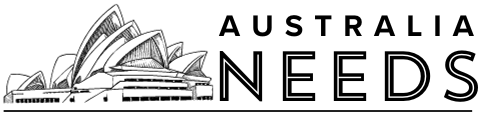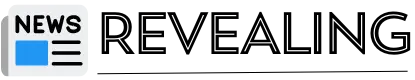Are you finding yourself limited by the number of applications available on the Amazon App Store? If so, Aptoide TV Firestick might just be the solution you need! With a vast library of apps not found on the official Amazon platform, Aptoide TV opens up a world of streaming possibilities for your Firestick. Let’s dive into how you can get started with Aptoide TV on your Firestick and explore its incredible features!
What is Aptoide TV?
Aptoide TV is an alternative app store that provides access to a diverse range of applications, particularly tailored for TV devices. While the Amazon App Store offers popular streaming apps like Netflix, Disney+, and Hulu, it falls short in terms of niche apps such as Popcorn Time, YouTube TV, and Kodi. By using Aptoide TV Firestick, you can download apps that are not readily available on the official store, significantly enhancing your streaming experience.
Why Use Aptoide TV?
- Extensive Library: With over 750,000 apps available, Aptoide TV brings countless options to your fingertips.
- User-Friendly Interface: The app is designed to be navigated with a remote control, making it easy to use on devices like the Firestick.
- Free to Use: You can download Aptoide TV and its apps without any charge.
How to Install Aptoide TV on Firestick

Since Aptoide TV is not available through the Amazon App Store, you’ll need to sideload it onto your Firestick. This process may sound complicated, but I’ll guide you step-by-step using the Downloader app, a popular tool for sideloading.
Step-by-Step Installation Guide
1. Enable Apps from Unknown Sources
Before you can install Aptoide TV, you need to allow your Firestick to accept apps from unknown sources.
- Go to the Settings on your Firestick home screen.
- Navigate to My Fire TV.
- Select Developer Options.
- Ensure that Apps from Unknown Sources is turned ON.
2. Install the Downloader App
Next, you’ll need the Downloader app to facilitate the installation of Aptoide TV.
- From the Firestick home screen, click on the Search icon.
- Type Downloader into the search bar and select the app from the results.
- Click on Download to install the app.
- Once installed, open the app and allow it to access your local files by clicking OK.
3. Download Aptoide TV
Now that you have the Downloader app, you can download Aptoide TV.
- In the Downloader app, locate the URL bar.
- Enter the following URL:
http://bit.ly/2PFt14Oand click Go. - This will download the Aptoide TV APK file onto your Firestick.
- Once the download is complete, click on Install to begin the installation process.
4. Open Aptoide TV
After installation, you can launch Aptoide TV immediately or return to the installation page and click Done.
- To open Aptoide TV, go to your apps and find the app icon.
- Launch it and follow any on-screen prompts, such as allowing access to your local files.
Using Aptoide TV on Firestick

Now that you have Aptoide TV installed, let’s explore how to download and manage apps using it.
Step-by-Step App Installation
1. Open Aptoide TV
- From the Firestick home screen, navigate to Aptoide TV.
- Upon opening, you might see a prompt for updates—click OK to proceed.
2. Browse for Apps
- The Aptoide TV home screen will present various categories.
- Use the search function to find specific apps or browse through the recommended sections.
3. Install Your Desired Apps
- Once you’ve found an app you’d like to install, select it.
- Click on the Install button, and the app will download directly onto your Firestick.
Frequently Asked Questions
Is Aptoide TV Free?
Yes! Aptoide TV is entirely free to download and use. You can access a myriad of apps without any costs.
Is Aptoide TV Legal?
Yes, Aptoide TV itself is legal. However, some applications available on the platform may not be. It’s essential to download only those apps that you know are legal and safe.
Can I Use Aptoide TV with My Firestick Remote?
Absolutely! Aptoide TV is designed for easy navigation using a remote control, ensuring a seamless user experience on your Firestick.