Have a Firestick and enjoy boxing or MMA? DAZN is the only streaming service you need.
What is Dazn?
Sports streaming service DAZN, sometimes described as “Netflix for sport”, is available worldwide and delivers live and on-demand programming. It’s a one-stop shop for sports material, so you’ll never miss a beat. There are real-time updates for every game, as well as live scores and player information. Your favorite gadgets such as smart TVs and set-top boxes may be used with DAZN. On a big screen, the Firestick is the ideal choice for watching DAZN live to stream.
DAZN’s Features
- Watch prominent sports networks stream live sports.
- An excellent quality 1080p HD and stereo audio-on-demand material is accessible.
- There is a feature that allows simultaneous streaming on two devices using the same account.
- An event reminder is available for live shows. As a result, you won’t miss a minute of the live game streaming.
- UEFA Champions League and Europa League matches, as well as FIBA World Cup, WTA tennis matches, and more, are available to you.
- International Cricket, Baseball via MLB networks, and NFL games are all available on this site.
Installing DAZN on Firestick
On Amazon Firestick, the DAZN streaming application may be downloaded straight from the Amazon App Store.
Step 1
To get started, turn on either your Firestick or Fire TV.
Step 2
Pressing the home button on the Firestick remote will take you to the Firestick home screen.
Step 3
Click the search icon at the top of your home screen.
Step 4
Type DAZN in the search area and choose the app from the search recommendations.
Step 5
DAZN will take a few minutes to download and install on your Firestick once you click on the Get or Download option on the following page.
Step 6
Then, either click open to activate the app or go back to the home page and look for the DAZN app under Apps & channels.
Step 7
Then, input your DAZN login credentials to view the information on the site.
A DAZN account is easy to create
In the DAZN app, as well as on its official website, you may register a DAZN account immediately (dazn.com).
Step 1
Go to your device’s DAZN app and sign in.
Step 2
Afterward, click on the Sign Up Now button.
Step 3
Next, enter your email address and password in the corresponding fields.
Step 4
Following completion of the required information, click Continue.
Step 5
Select the DAZN subscription plan and submit your payment information now to complete the process.
Step 6
Enter any gift codes you may have and click proceed.
Now your DAZN account is ready to use. Streaming is now available on the Firestick.
Cost of a DAZN Subscription?
When it comes to DAZN pricing, it is significantly more expensive than its competitors ($19.99 per month). In addition, DAZN does not provide a free trial for people to try it out. For $99.99 a year, DAZN’s programming is available to anyone who wants it. That’s only $8 a month.
Conclusion
To conclude we discussed how to install DAZN on a Firestick and how to create a DAZN account. DAZN will take a few minutes to download and install on your Firestick once you click on the Get or Download option. In the DAZN app, as well as on its official website, you may register an account with your name and email address.
Installing DAZN on your Firestick provides you access to a wide range of sports. If you’re a sports fan, DAZN’s annual membership is well worth it.
As an added security measure, the app is only available in the United States, Brazil Spain Germany Austria Switzerland Canada Italy, and Japan due to its geo-restricted nature. Use a VPN to use the DAZN app if you live outside of these countries. On Kodi-compatible devices and jailbroken firesticks, DAZN is available via a DAZN Kodi addon.
In DAZN, which sport do you enjoy watching the most? Please leave a remark. Follow us on Twitter and Facebook for the latest news and information.


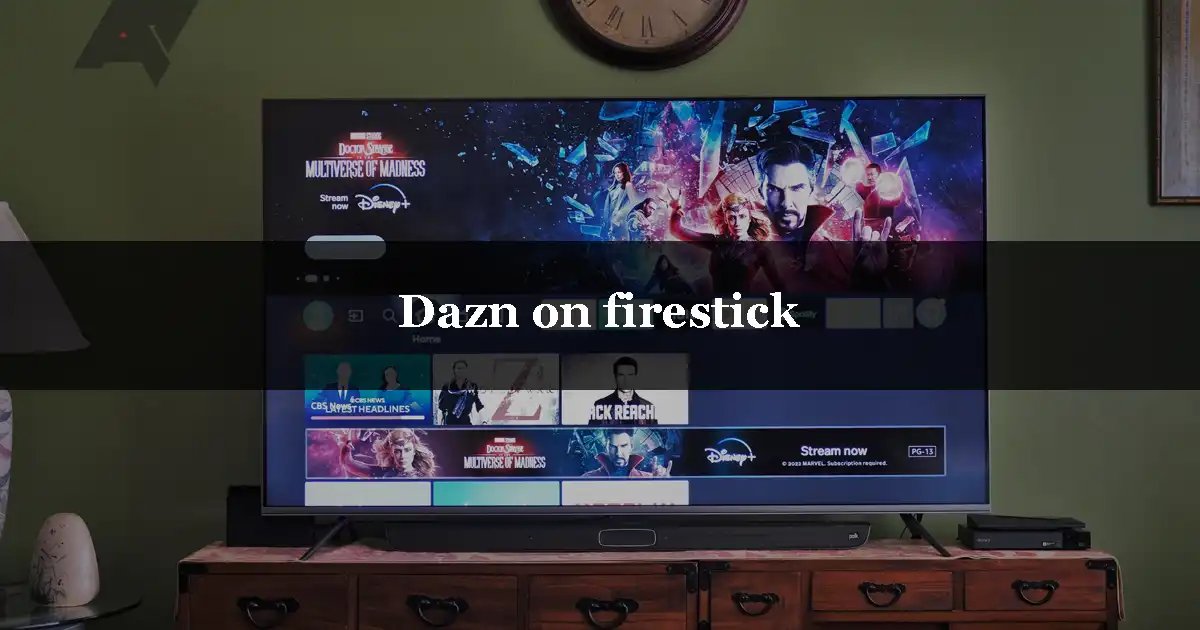


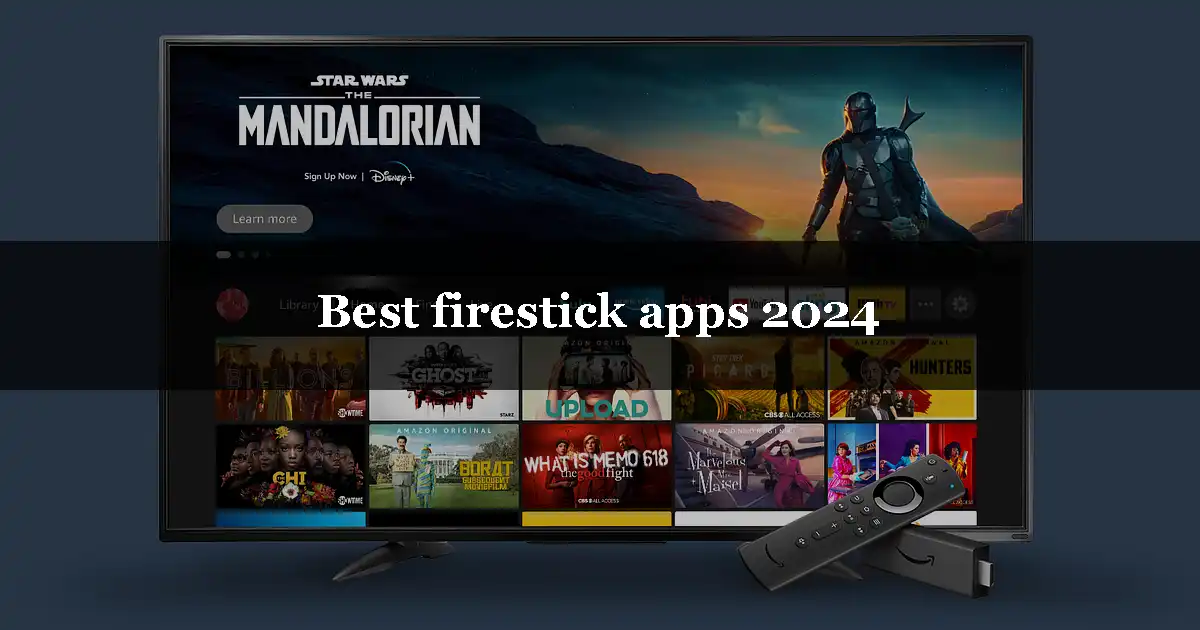






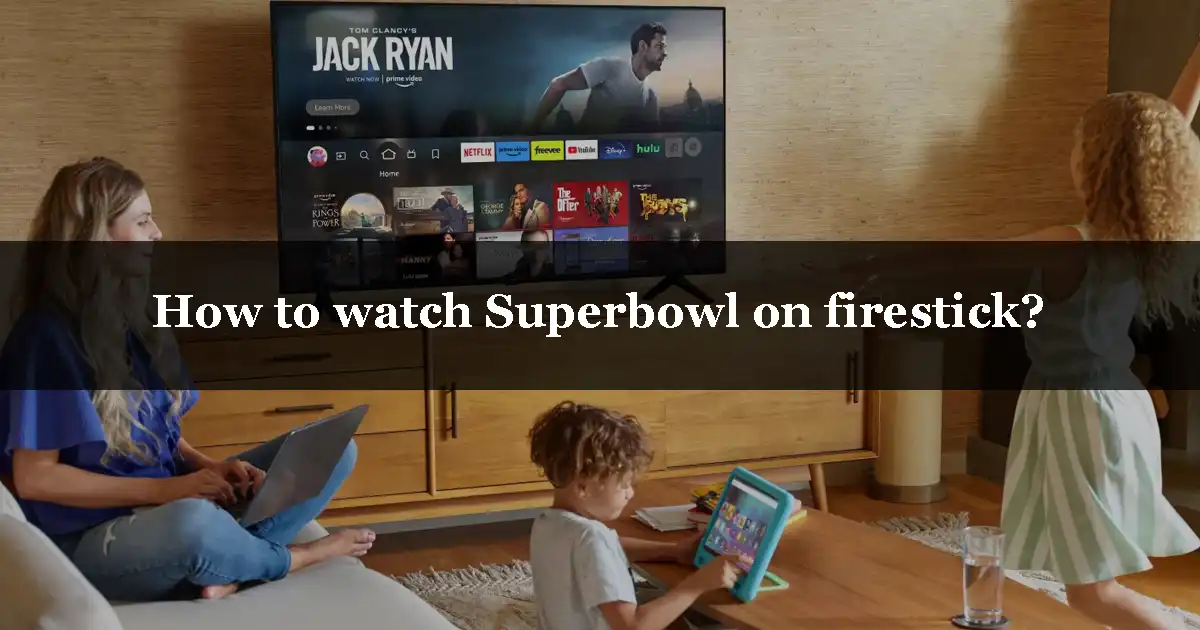
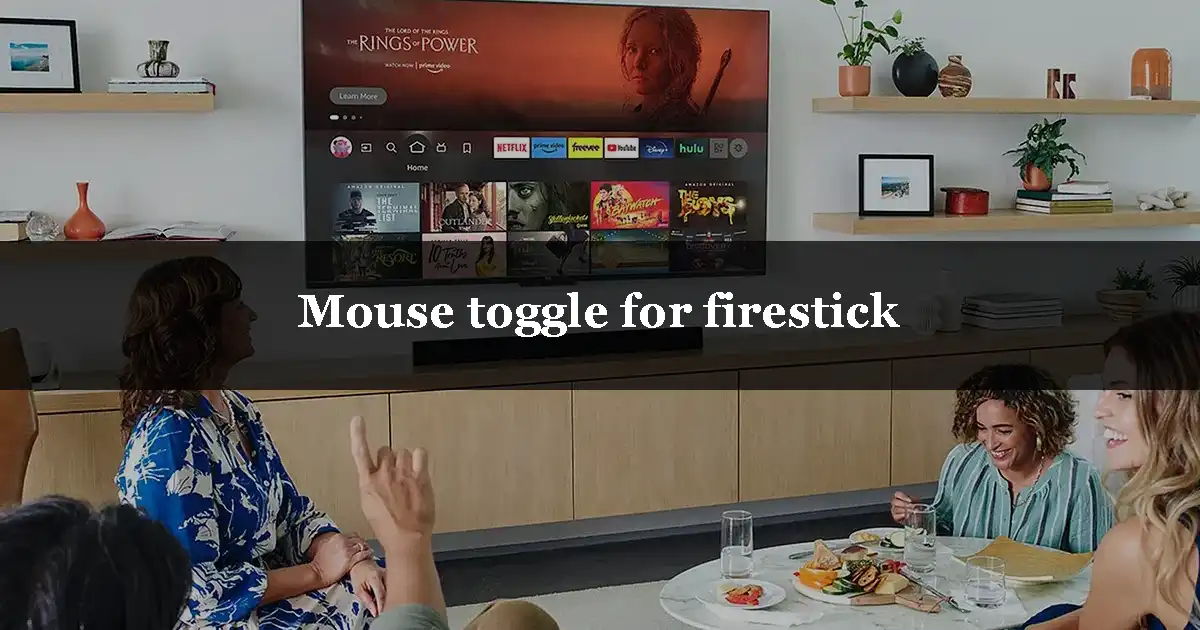

Leave a Reply