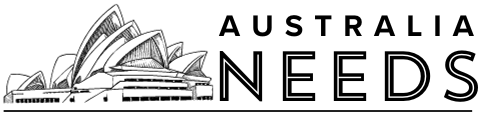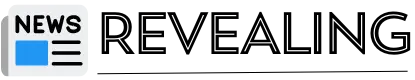All the apps on your phone use the same ringtone that you have set as default, but there is one app that has a different and unique notification sound that does not change by changing the default notification sound. It is the Snapchat notification sound. If you find this sound annoying or you do not want this sound for Snapchat, then do not worry because we will help you do that. In this article, we will help you change the notification sound on Snapchat. So let’s talk about Snapchat.
What is Snapchat?

Snapchat is a multimedia messaging app that is always trending in this world. Almost everyone is using Snapchat. Snapchat has an attractive way of interacting with friends. It is named Snap-streaks. You can take a picture of anything you want, and you can show it to all of your friends. In this way, you can let your friends know where you are, what you are doing, and how you look. It has other cool features too. You can use different filters on your photos, put on captions, and stick your bit-emojis. Snapchat is a lot of fun. If you have the Snapchat app on your phone, then you would have noticed that it has its unique notification sound. Generally, an app chooses the same notification sound as the user sets in the mobile settings. But Snapchat has its own notification sound. If you do not like it or want it removed for any other reason, then follow the instructions given below.
First of all, let us inform you that you can not change the Snapchat notification sound. Snapchat does not give you that accessibility. And there is no other way to change it too. But instead of changing the sound, you can mute it. Snapchat allows you to do that. If you want to see how you can mute Snapchat notifications, then follow the steps given below.
For Android
Step 1 : Open your Android smartphone and tap on the Settings option.
Step 2 : Find and tap on the Apps and notifications option.
Step 3 : Find the Snapchat app and click on it.
Step 4 : You will see the Notifications section. Tap on it.
Step 5 : Turn the notifications off from there. Now, you will not receive any kind of Snapchat notification sound.
For iOS

Step 1 : Open your iPhone device and tap on the Settings option.
Step 2 : Find the Notifications menu and tap on it.
Step 3 : Scroll down and find the Snapchat app from the list.
Step 4 : Disable the Allow Notifications bar. This is how you will not receive Snapchat sound on your iPhone anymore.
If you want to mute an individual contact’s notification, then Snapchat allows you to do that. So let us show you how to mute your individual contact on Snapchat.
Step 1 : Open the Snapchat app on your phone and tap on the contact you want to mute.
Step 2 : You will see a three-dot menu on the info page. Tap on it and select Message Notifications.
Step 3 : Tap on the Silent option to mute the selected contact.
Step 4 : Tap on Done to apply changes. You will not receive any notifications from the selected contact anymore.
Conclusion
We hope that this article helped you to change the notification sound of Snapchat on your Android phone. Well, you can not change the notification sound. All you can do is mute the notifications. We showed you how to do that. If you want to share anything related to this topic, then you have the comment section. You can share it there. If you have any queries related to this topic, then you can also use the comment section. We would love to help you.
You May also like : How to Stream the Philo App on Firestick TV?