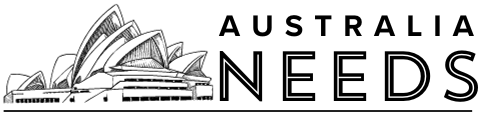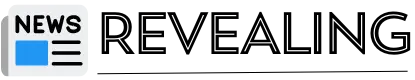Discovery Channel is one of the most popularly viewed TV channels around the globe. Discovery Channel has an audience of all ages. His shows are loved by the people. Man vs Wild is one of its biggest hits. You can watch Discovery Channel on an Android app named Discovery Go. Moreover, you can also stream all of the Discovery Channel shows on the big screen with the help of Firestick TV. Want to see Discovery Channel on your Firestick? It’s for you. This is the article that will help install and activate Discovery Channel on Firestick. So, let’s begin.
What is Firestick?
The Amazon Fire TV stick is a streaming video player which is sold by Amazon. It has a shape of an oversized USB flash drive, and it plugs directly into your television’s HDMI input. It is a full-featured streaming player rather than storing files, and it can turn any television with an HDMI port into a Smart TV.
You can download and use different apps from it. The best thing about this service is that you can install all android apps and games on it. It has a built-in casting option in it so that you can cast from any of your devices. If you know how to cast Firestick, then you do not have to use Google Chromecast. You can watch your favorite TV shows with Firestick. You can also watch Discovery Channel on Firestick. Let us show you the step-by-step guide to install and activate Firestick.
Install Discovery Channel

Step 1 : First of all, plug your Firestick into the HDMI port of the TV.
Step 2 : Go to the home screen and click the search icon after turning on the Amazon Firestick.
Step 3 : Use the on-screen keyboard to search for the Discovery Go app.
Step 4 : Select and click on the Get icon to download the app.
Step 5 : When the app gets downloaded, click on the Open icon. The app will be launched.
Activate Discovery Channel

Now, you have to activate the app. Follow the instructions below to activate the Discovery Channel.
Step 1 : First of all, open the Discovery Go app on your Firestick. It will display an activation code.
Step 2 : After that, open your Smartphone or PC, and go to https://go.discovery.com/activate.
Step 3 : Copy the code and enter it in the box and Activate. Discovery Channel will be activated on your Firestick.
Conclusion
We hope this article helped you in installing and activating Discovery Channel on Firestick. We explained how to install and activate the Discovery Channel app. If you have any queries related to this topic, then you can ask us in the comment section. We would love to help you. You can also share your thoughts about this topic in the comment section.
You May also like : How to Pair/Unpair Firestick remote?