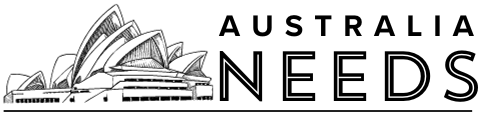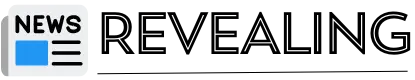Whenever our devices encounter a problem, the first thing we often do is restart them. For example, if your phone’s mobile data isn’t working, a quick restart usually resolves the issue. Restarting a device can eliminate bugs and fix many common problems. The Amazon Firestick TV is no exception; it can experience software issues such as lagging, black screens, or no internet connection. Fortunately, you can resolve these issues by restarting your Firestick TV app.
What is Firestick?
The Amazon Firestick TV is a streaming device developed by Amazon, designed to transform any regular TV into a Smart TV. Shaped like a USB flash drive, the Firestick allows you to stream various media content such as movies, TV shows, and games directly on your television. It supports Android apps and services, including popular platforms like Netflix, Hulu, and Amazon Prime Video, which can be downloaded from the Amazon App Store.
However, some apps are not officially available on the Amazon App Store. In these cases, users can sideload third-party apps or use the cast feature to mirror content from other devices to their Firestick.
Common Issues and How to Resolve Them
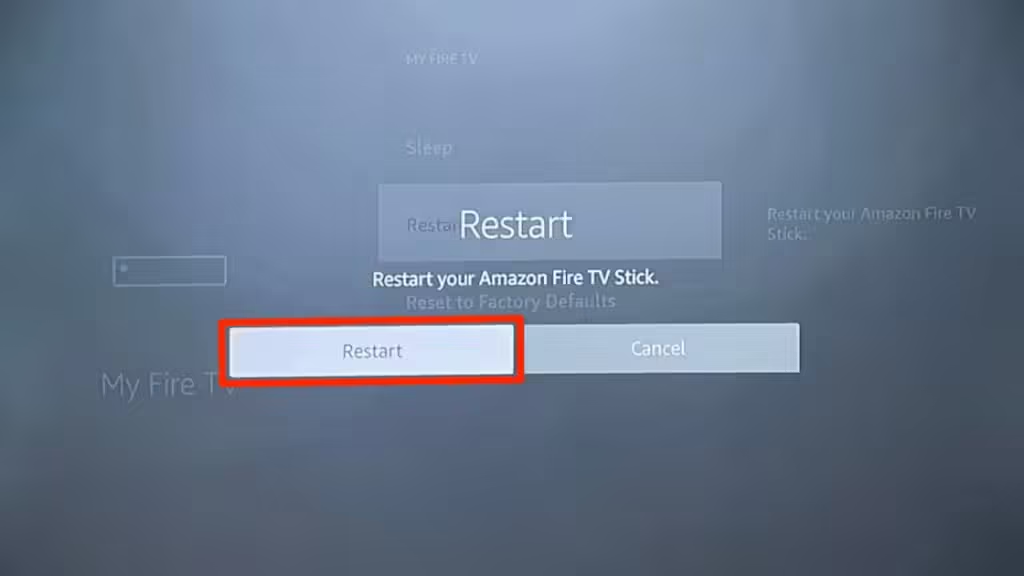
While the Firestick is highly functional, it can run into performance issues such as screen lagging, blackouts, or network connectivity problems. A quick and simple solution to many of these problems is restarting the device. Below, we’ll explain how to restart your Firestick TV to fix these issues.
Method 1: Restart from the Settings
Restarting Firestick TV is not a complicated task. You can restart your Firestick TV from the Settings. Let us show you how to do that.
- Step 1 : Open the Amazon Firestick TV app and go to the Settings option on the top of the home screen.
- Step 2 : Click on the My FireTV option.
- Step 3 : You will see the restart option once you scroll down. Click on it.
- Step 4 : A prompt window will appear asking you to confirm the restart. Confirm it. Your Firestick TV will now restart.
Method 2: Restart with Remote
Why go to the Settings when you can restart your Firestick TV with its remote. Follow the instructions in the section below to restart Firestick TV.
- Step 1 : Open the Firestick app on your TV.
- Step 2 : Take your Firestick remote and press and hold the play and pause button for five seconds. Your device will restart in a matter of seconds. You would not even have to confirm any prompt window.
Method 3: Unplug from the Power source
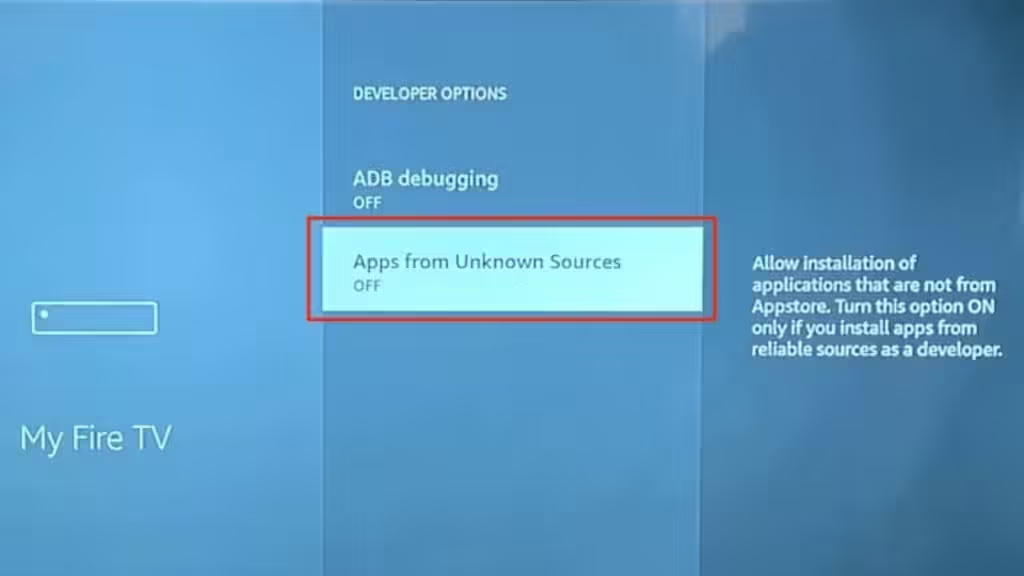
The last method to restart your Firestick TV is to unplug it from the power source. It is not a recommended way to restart Firestick. You should only use this method when your screen has become frozen or hang. You can not go to the settings and can not use the remote in this way. So, you have to unplug it from the power source. When you unplug your Firestick device from the power source, it begins to restart internally. Plug it again. It will restart and all the issues will be solved.
Final Thoughts
We hope that this article helped you restart your Firestick TV app. We showed three different ways to restart your Firestick TV. Restarting Firestick TV can help solve many issues. We recommend using the first two methods to restart Firestick. Use the third method only when you cannot use the other methods.
If you’re also interested in discovering the Best Filelinked Codes for Firestick, feel free to ask us in the comment section. We would love to help you solve your issues!