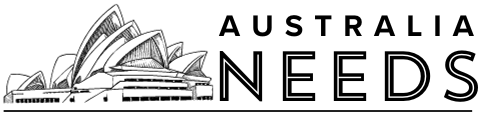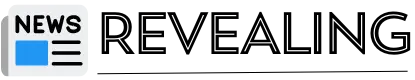It is very important to download and install a VPN of Firestick to go through the geo-restrictions. It makes your identity safe and secure while streaming. If you want to use a VPN for Firestick, but can not find it, then do not worry because, in this article, we will show you how to install and use Avast VPN on Firestick. Let’s first talk about Avast VPN.
What is Avast VPN?
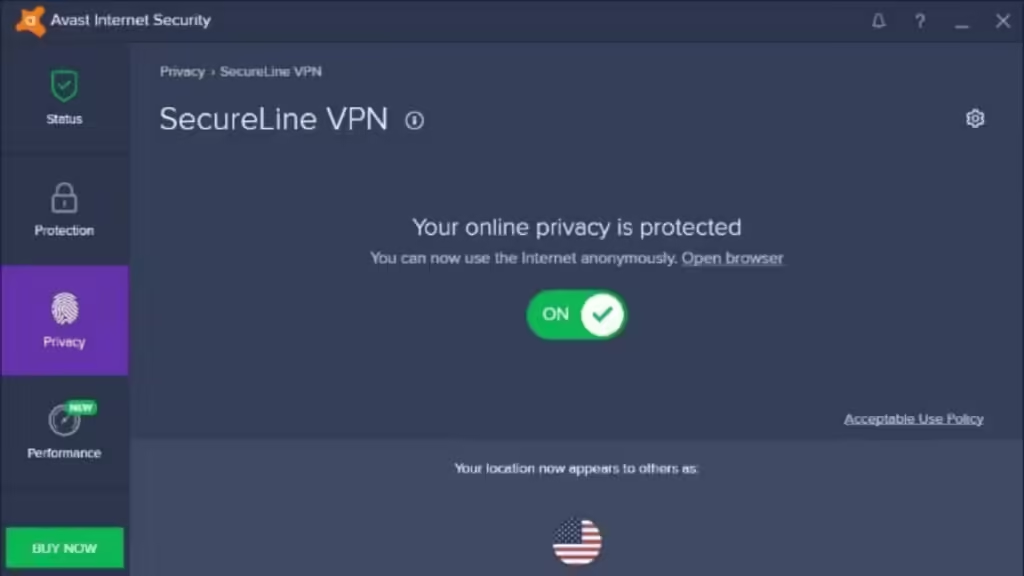
You might have heard of Avast as anti-virus software. But in reality, there is an Avast VPN tool that helps you secure your identity. We can not say that it is better than Nord VPN or Express VPN, but we can say that it is a good enough VPN. This VPN offers you more than fifty-five server locations in 34 countries. Its best part is that it offers P2P networking and has 256-bit encryption for the protection of your data.
What is Firestick?
The Amazon Fire TV stick is a streaming video player which is sold by Amazon. It has a shape of an oversized USB flash drive, and it plugs directly into your television’s HDMI input. It is a full-featured streaming player rather than storing files, and it can turn any television with an HDMI port into a Smart TV.
How to install and use Avast SecureLine VPN on Firestick?

Avast SecureLine VPN is not officially available on Amazon App Store. You can not download it for Firestick on Amazon. But that does not mean that you can not download it from another app. Yes, you can use third-party apps like “Downloader” to install the Android APK version of this app. If you want to install the Avast VPN app, then follow the instructions below.
- Step 1 : Go to the Amazon Firestick app, find the Settings option on its home screen, and then click on it.
- Step 2 : Choose the “My Fire TV or Device” on the settings menu.
- Step 3: Choose the “Developer Options” from the screen.
- Step 4 : After that, click on the “Apps from Unknown Source”. Turn this option on by clicking on it.
- Step 5 : Now, install the Downloader app on Firestick.
- Step 6 : Press the select button on your Firestick remote to highlight the URL field.
- Step 7 : Now, type this link: “https://bit.ly/3pQUUXM”. After that, click on the Go button.
- Step 8 : This link will install Avast SecureLine VPN on your Firestick.
- Step 9 : Click on the installation window after the app gets downloaded.
- Step 10 : Click “open” to launch the Avast SecureLine VPN after the installation process is done. Now delete the app file as you do not need it anymore and it is just junk taking up your device’s space.
- Step 11 : After that, open the Avast VPN on your Firestick. Log in to your account and sign up for Avast VPN.
- Step 12 : Open the Avast VPN and choose your desired server location and click on the “Connect” option.
- Step 13 : If you want to use the fastest server, then choose the “Automatic” option. Now, you have installed the Avast VPN on your Firestick.
We hope that this article helped you in installing Avast VPN on your Firestick. Avast VPN is a very good choice to keep your identity safe and secure. If you do not want to use this VPN, then we can suggest some alternatives for you.
- Express VPN
- Hotspot Sheild
- Nord VPN
- Surfshark
If you have any queries about this topic, or if you want to share something with us, then you can do that in the comment section. We love to see your messages and reply to them.
Read about : Top 10 Best Paid IPTV players for Firestick 2024?